How To Spruce Up Your Facebook Page In Less Than 15 Minutes
February 12, 2015 | By John Haydon | 3 Comments">3 Comments
Let’s say your nonprofit has an event next week, and you expect lots of people to visit your Facebook Page.
You expect that lots of people will visit your Facebook page because:
- People will search for information about your organisation after hearing about your event. Your Facebook page will often show up in Google and Facebook search results.
- You are using a variety of marketing channels to drive traffic to your Facebook Page, such is an email newsletters or Facebook Ads.
- People will visit your Facebook Page (or at least view your harbor card) because a friend liked, commented on, or shared a post from your Page.
But regardless of how people discover your Page, you want to make a great first impression. This way they’ll be more likely to engage with your posts or like your page.
How To Spruce Up Your Facebook Page In Less Than 15 Minutes
If you’re like most nonprofit marketing professionals, you already have way too much on your plate. You just can’t spend hours preparing your Facebook presence.
The good news is that you only need a few minutes to get your Facebook Page ready for prime time. Just follow these simple steps:
1. Promote your event on your cover image
Your cover image is prime real estate for promoting your upcoming event or campaign. Facebook users see your cover not only when they visit your page, but when they hover over your Facebook Page in the newsfeed (as shown below).

Make sure you add information about your event (name, location, date) to your cover image. Use Canva to quickly create a beautiful Facebook cover that highlights your upcoming event (here’s a short video tutorial on using Canva).
- Time required: 5 minutes if you use Canva’s Facebook cover templates (shown above)
- Pro-tip: Include a link to register for your event in the cover image description (like this example). To edit the description, click on your cover and click “Edit” under the post description.
2. Let people post updates on your Page
No doubt your upcoming event will generate buzz. Get even more buzz by letting people posts videos and photos to your Page.
Every time someone posts to your page, their friends see that interaction in their News Feed.

In the update above, Jackie posted an update on the R U OK Day page. Many of Jackie’s friends will be exposed to R U OK Day in their News Feeds.
- Time required: 60 seconds. Login to your Page and visit the settings are of your Page where you’ll find an option called “Posting Ability” (as shown below).
3. Clean up your tabs
At least once a week I’ll run across a broken, outdated, or unused Facebook Page tab. On one Page, the most recent event listed in the events tab was from 2012! Not a good first impression.
Make sure you clean up your tabs by either removing unused tabs or rearranging tabs for your upcoming event.
This will make sure that people visit the tabs you want them to see, and not some broken tab you forgot to remove.
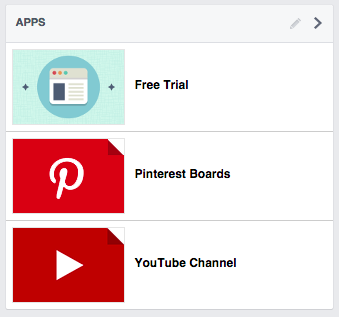
You can rearrange tabs by clicking on “More” in the tabs menu (below your cover), then “rearrange” (as show below).
- Time required: 3 minutes with Heyo.
4. Add a call-to-action to your Page
Facebook added a very cool feature to Pages that lets you drive traffic to a webpage or an app.

For example, on my Page I added a “Sign Up” button for people join my email list (shown above). Read this post for instructions on adding the CTA to your Page.
- Time required: 5 minutes if you follow these steps.
5. Pin your best post
When people visit your Facebook page, one of the first things they see are your posts.
Select the best post to feature at the top of your timeline by pinning it. You can pin any post to the top of your page by selecting “Pin to top” within the post settings menu (as shown below).

Which post should you select? Pick the one that is both the most engaging in terms of likes, comments, and shares, and promotes your upcoming event.
This will increase the likelihood that people going to your page will interact with that post, sharing it with their friends in the process.
- Time required: 2 minutes. Use Insights to select the most engaging post, then pin away!
What do you think?
What’s your best tip for sprucing up your Facebook Page?


