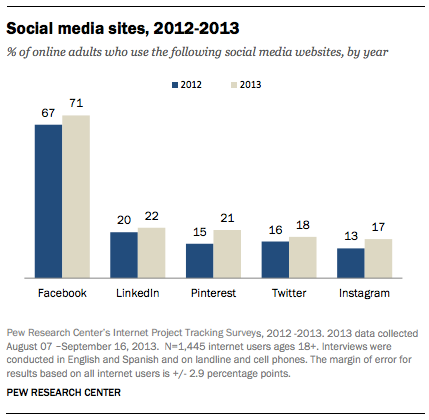How (and Why) to Make Pinterest for Business Work for You
October 16, 2014 | By Lauren Wilson | 6 Comments">6 Comments
Pinterest is working hard to compete with its older, more widely used friends, Facebook and Twitter, and it’s doing a pretty stand up job. With new features rolling out from Pinterest for Business, there’s no reason that your business shouldn’t be “pinning.” In this article, I’ll show you how to use Pinterest for Business, and cover some best practices to make sure that you master how to use this great tool.
Pinterest for Business – Why you need to be on board
There has been extensive research on Pinterest’s rapid growth, its user base and how to cater to “Pinners.” We’ll go over some interesting (or pinteresting) facts to show why small businesses need to have a presence on Pinterest.
Pinterest’s Growth
In 2012-2013, Pew Research Center did a study on usage across the five most popular social media platforms. The study shows that Pinterest usage is growing faster than any other social media platform, and is set to soon be the most widely used outside of Facebook.
Shareaholic.com regularly measures how much referral traffic is driven by social media sites across the internet. Their most recent study features the growth rates for each platform from December 2013 to March 2014.
Facebook obviously comes in first driving 21% of all internet referrals. In second place is (You guessed it!) Pinterest, driving 7% of internet referrals. Referrals from Pinterest also grew more than 48% during the test period. This is particularly impressive considering social media powerhouse Twitter comes in at a distant third place by driving just 1.14% of internet referrals. What’s more, Piqora research states that a pin for a brand is typically worth $0.78 in sales (Piqora).
Finally, check out this cool infographic about how Shopify stores are growing with Pinterest here.
People who use Pinterest
It’s a pretty well-known fact that women primarily make up the population of Pinterest users. Check out this information from Pinbooster that says that women make up 80% of Pinterest users!
Here are some statistics about women and purchases that should convince you to get started with Pinterest for Business!
- Women account for 85% of all consumer purchases. (She-conomy.)
- 75% of women identified themselves as the primary shoppers for their households. (Catalyst.)
- 92% pass along information about deals or finds to others. (She-conomy.)
- Referrals that come from Pinterest spend an average of $80, which is double Facebook’s. (Shopify.)
Which businesses MUST be on Pinterest
While it is beneficial for any small business to have a presence on Pinterest, there are some types of businesses that absolutely must have a Pinterest for Business account AND be active with it. Pinterest has an entire section devoted success stories. If your business falls into this category and you’re still not on Pinterest, it’s not an option! Here is an overview of companies that see the most success on Pinterest. (Click each link to read a related case study.)
- Home Improvement or DIY (Lowe’s)
- Media (Elle Magazine, ArchDaily)
- Fashion (Tory Burch, Nordstrom)
- Beauty (Sephora)
- Home Decor (The Container Store, Wayfair.com)
- Food/Restaurant (Allrecipes, Kraft Foods)
- Wedding Industry (Green Wedding Shoes)
- Travel (Four Seasons)
- Electronics/Technology (Sony)
- Shopping (Etsy)
How to get started with Pinterest
If you don’t already have a Pinterest for Business account, make one. Right now. Do it. And whether you’ve got one already or not, you need to make sure that your profile is fully complete and up to date. It’s important that your fans and followers know that you’re the real thing, not a fake.
Update your profile image, preferably with a logo. Profile pictures are now circular instead of square, so here are some tips from Pinterest for Business to make sure that your profile image looks the best.
- Upload a square, 200X200 px image (JPG or PNG)
- Keep your logo centered and inside the “safe area”
- Avoid images with pre-cut corners shapes and any artwork that stretches to the edge
You’ll also want to add a great description. Talk about who you are as a business and what you want to do with your Pinterest. Make sure you include a link to your website or blog here, so it’s easy for your followers to find.
Title your boards clearly and creatively. You want your boards to be relevant to what you intend to pin to them, but they shouldn’t be boring either! Here is where you can reflect some personality. It’s a good idea to name your boards with your SEO strategy in mind as well. I’ve found that pins are usually some of the top results in most of my searches! If you want to know more about Pinterest and SEO, check out one of our other blog posts, “The Secret SEO Weapon that (Almost) Nobody Else is Using: Pinterest”
Best Practices
Now comes the fun part. After your Pinterest for Business profile is all set up, you need to start filling your boards with relevant, fun, creative, and enlightening pins. Here are some best practices.
Pin at least once a day. Pinerly did a study to see what the best times to pin are, and their results say that it’s best to pin twice a day. In the afternoon between 2pm and 4pm, and at night between 8pm and 1am. (Social Fresh)
Always check links before pinning. When your users click on something that you’ve pinned, they need to be able to click through to the correct website. There is nothing more frustrating than clicking on a picture of say, a perfect pumpkin pie, and being taken to a website about a diet poll. Always make sure your pins are credible by backing them up with a good website.
Create new pins based on your products. You should re-pin from your followers and the people that you follow, but it’s also a great idea to get some of your own products on Pinterest by creating your own pins.
Use quality images, especially if you’re creating new pins of your own. Curalate recently conducted a scientific study done to find the “perfect pinterest picture.” They looked at thousands of pictures and watched to see which ones were most popular on Pinterest. Pinning beautiful content will gain you more engagement, if you base your pictures upon what it most popular. Their results are really interesting, so here are their tips.(Curalate).
- Images with multiple dominant colors have 3.25 times more repins per imags that images with a single dominant color.
- Images that are reddish-orange get roughly twice as many repins than images that are blue.
- Very light and very dark images are not repinned as often. In fact, the repinning rate for images of medium lightness is 20 times higher than for images that are mostly black, and 8 times higher than images that are mostly white.
- Images that are 50% saturated have 4 times more repins than images that are 100% saturated, and 10 times more repins than images that are totally desaturated.
- Images that contain less than 30% background (e.g. whitespace) are repinned the most.
- Images with <10% background receive 2-4 times more repins than images with >40% background.
- Brand images without faces receive 23% more repins.
- Less than 1/5 of images on Pinterest today have the presence of faces.
Check out their cool infographic to give you a visual on what images are the best here.
Include good descriptions. It’s crucial to have great descriptions on every pin. You need to let your followers know exactly what it is that you’re pinning. You might want to give some opinion as well. This is a great chance to add a personalized touch to your pins. Check out the two examples from Sephora and Lowe’s below.
Note: Hashtags are great for categorizing pins, but don’t go too crazy with them in your description – it’s annoying. Focus on keywords here.
Try pinning different kinds of content. Did you know that you can pin videos from YouTube and your followers can view them right there in Pinterest? Consider using some videos from your Youtube channel or other relevant videos. Pinning articles is a great idea too.
Keep your profile fresh. Every once in a while, you might consider giving your profile a little makeover. You can change the cover photos on your boards. Another good idea is to change the arrangement of your boards based on the season and relevancy. For example, I’ve been searching Pinterest lately getting ideas to decorate for fall. This is a situation in which, if you have a board like this, you might want to move it to the top where people will see it more easily.
Name your pins with SEO in mind. Just like with naming Pinterest boards with SEO in mind, it’s also a great idea to describe your pins the same way.
Now you’ve got some good tips on getting started with Pinterest. Pretty simple right? In short, your profile will be golden if you take your time and pin quality material with great photos, descriptions, reliable links, and SEO keywords. Keep it organized people.
How to get engaged with Pinterest
So now that you’ve got an awesome profile with quality content, you need to take some steps to engage with followers, other companies, and your current fans.
Follow other people. The first step to engaging with your audience and Pinterest, is to follow others. I suggest following people who follow you, specific boards relevant to your business, and other businesses. Pin from them, comment, and like their pins. This is a great way to learn what your audience is interested in.
Create group boards and invite other pinners. Group boards are really cool, because you can collaborate and throw around ideas. Maybe you want to cater your pins to a very specific audience? Group boards are a great way to do that with Pinterest for Business. When you’re creating/editing your board, just click the option on or off.
Add the “follow” button to your website or blog. Make it easy on your fans to follow you on Pinterest. If you add the follow button to your website or blog, all they have to do is click the button, connect to their Pinterest account, and tada, they’re now your follower!
Add the “Pin it” button to your content. If you want to boost traffic to your Pinterest profile and get more pins, give your website or blog fans a chance to pin your content. When you write a blog post, article, or really anything on your blog or website, add the “Pin it” button to make it super easy for people to pin your stuff on their own.
Download the pin it button for your browser. As I was doing a little research on this article, I decided to make a board to keep all of my resources organized. I was (as usual) in a hurry to get things done, so taking a lot of time to pin things wasn’t easy. A lot of websites didn’t have the pin it button, so I downloaded the pin it button for my browser. This little guy just sits in the upper, right corner of your browser, waits for you to find something amazing, and then all you have to do is click on it to pin something! It makes it so much easier to pin things as you go. You can download it on Pinterest’s “Goodies” page here.
Engage with followers. Your followers will undoubtedly comment, like, or re-pin your content. Engage with them on a personal level by replying to them and doing the same! If you have input, or really like something that you see, comment on it or like it. If you want to get a bit more in depth with your followers, here are a few ideas for you.
- You can invite other pinners to pin to your boards. If you have a follower who is pinning a lot of content similar to yours or repinning from you often, you might consider asking them to become a board contributor. Obviously, you’ll want to be careful with this option. Make sure that they are trustworthy before giving them that power.
- Provide what they want. Pay attention to what your followers are repinning from you and what they are pinning on their own. Cater your pins to fit what they want.
- Run contests! Use Heyo to make contests to give away prizes to people who can then follow you on Pinterest. You won’t be able to force them to follow you, but you can definitely encourage it! Consider running a photo contest where your customers submit their best pictures of your product, or them using your product. You can offer a prize, AND tell them that they’ll be featured on your Pinterest! This is a great way to get new followers from your contest, as well as get unique photos of real customers engaging with your products.
- Announce new boards. Use other social media platforms and email marketing to your current fans. Let them know about your new board and encourage them to engage with it.
Connect to other social platforms. Combine all of your fans and followers from other social media platforms like Facebook and Twitter. Heyo has a Pinterest Template that you can use to showcase your Pinterest profile or board right there on your Facebook profile. Consider letting your email list know that you’re on Pinterest as well! Follow all these tips and you’re going to be rocking Pinterest for your small business. Imagine all the traffic and product discovery you’ll gain from all this hard, but fun work! Here is what the Pinterest Template looks like on a Facebook page. This is a really simple way to showcase your Pinterest for Business profile, or a specific board.
Finally, make sure you check out the Pinterest for Business Guide. They give you a lot of awesome tips featured here in this article. Download the guide here. Sign up for emails about Pinterest for Business to make sure that you’re up to date on everything new and exciting at Pinterest.
Try It Yourself
Now that you’re done reading about all the best ways to market your small business on Pinterest, go do it yourself! You already know that Pinterest is a great place to engage your customers with visual content. You know the basics to get started and lead you to success, so put them to great use. Don’t forget, Heyo has an awesome Pinterest template that you can use to showcase all the hard work that you’ve put into your Pinterest Profile. It’s a great way to connect across social media and get your fans on Facebook to be your fans on Pinterest! To sign up for free, just click here!
Let Me Know What You Think
Have you already been using Pinterest for Business? Do you have any additional tips and tricks you’d like to share? I’d also love to hear your thoughts, questions, and comments below. Keep your eye out for part two of this post, it’ll be available soon!
Happy pinning!