The New Facebook: 6 Things you Need to Know
September 21, 2011 | By Nathan | 375 Comments">375 Comments
Fellow Lujurian, Kevin McNulty, here to talk you down off the proverbial ledge.
Some freaky stuff happened over night to your Facebook profile, and you may be starting to twitch a little about this time.
So far, for each of the following Facebook changes announced on their blog, about 20, 000 people have posted responses complaining about the changes. That sounds like a lot until I tell you that 748,980,000 people didn’t complain. In other words, it’s this all over again.
Click “Click to Continue” to get updated in under 5 minutes…
The changes summarized below are from the updates Facebook made on March 30th, 2012. If you already know of all the changes, how about joining really smart Facebook marketers at no charge?
Thousands of smart Facebook marketers are getting smarter using our: 8 Steps to a Facebook Blueprint that Works . Click to join them.
Ok, now on to the changes if you are curious…
1. Top Stories and Most Recent now in one News Feed
Facebook’s own blog summed up this change nicely: “When you visit Facebook, you should see the things you’re most interested in…” So they are trying to make sure you do by ditching the old Two-Option News Feed, which made you choose either Top Stories (popular stuff in order of popularity) or Most Recent (chronological order).
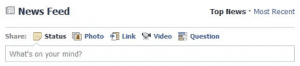
- That is SO yesterday…
Replacing it is a single News Feed which shows you both Top News and Recent stories. Which you see where depends on when you last checked Facebook. If you haven’t been on in a while, you see Top Stories because you may miss something important by virtue of not scrolling through all of your friends’ posts since you last logged on. If you have been on recently you see Recent Stories since you haven’t missed anything important and there are not that many posts for you to wade through.
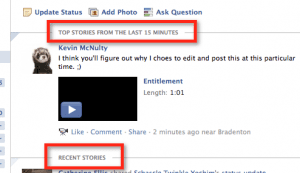 Don’t be afraid – you still get to see everything.
Don’t be afraid – you still get to see everything.
If you haven’t visited Facebook for a while, the first things you’ll see are top photos and statuses posted while you’ve been away. They’re marked with an easy-to-spot blue corner.
 Don’t you feel hipper already?
Don’t you feel hipper already?
If you check Facebook more frequently, you’ll see the most recent stories first. Photos will also be bigger and easier to enjoy while you’re scrolling through.
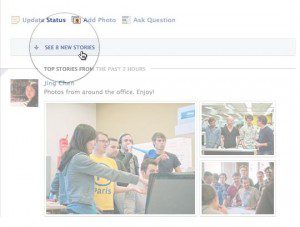 Hey look, photos just got a butt-load better too. Literally a butt-load. It’s a technical term.
Hey look, photos just got a butt-load better too. Literally a butt-load. It’s a technical term.
2. Ticker becomes official
The ticker is a live-feed area that sticks to the upper right corner of the screen and gives you a running play-by-play of what is happening literally right now. Facebook has been playing around with the Ticker in various forms for a while now on a small scale, but now it is rolling out to everyone. Click on anything in ticker to see the full story and chime in – without losing your place. Seeing it move in real time is a little distracting and more than a little creepy if you think about it too long. But we predict like all other Facebook changes people will hate it for two weeks, and then be unable to remember Facebook without it afterward.
 I be creepin’ on your Ticker, yo.
I be creepin’ on your Ticker, yo.
3. The Subscribe Button
The Subscribe button allows you to set just how much you want to hear from a person. In fact, Facebook will now allow you to subscribeto someone even if you’re not friends (or let others subscribe to you). The latter only works with posts set to public. You’re already getting your friends’ posts in News Feed. With the Subscribed button, you can choose how much you see from them:
- All updates: Everything your friend posts
- Most updates: The amount you’d normally see
- Important updates only: Just highlights, like a new job or move
You can also decide what types of updates you see. For example, you could see just photos from one friend, no stories about games from another, and nothing at all from someone else. You set it by visiting the person’t profile and hovering ove the Subscribe button.
 No one wants to admit that Facebook can figure this stuff out for us… but they totally can.
No one wants to admit that Facebook can figure this stuff out for us… but they totally can.
Don’t want to set each one of your friends individually? Well, by default, all of your friends have been set to “Most Updates” which covers the majority of what you’re interested in. You can then just reset the firends from whom you want All Posts or those from whom you want Only Important. You can also use…
4. The New Friend Button with Smart Lists
Now whenever you friend someone – or if you hover over the Friend Button on their profile – you have a few options you didn’t before. At the top of the list, you can easily set someone to “Close Friend” or only an “Acquaintance.” The former will automatically set their Subscription button to “All Posts” and the latter automatically sets it to “Only Important.” Also, you will receive a notification when someone in your Close Friends list makes an update so you are sure not to miss it.
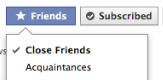 Don’t kid yourself, you are one smelly sock from moving to the acquaintance list.
Don’t kid yourself, you are one smelly sock from moving to the acquaintance list.
Also, Facebook has anticipated (correctly in my case) that the hardest part of Friends List (or Google+ Circles for that matter) is that you have to curate the lists. So now, you’ll see smart lists that create themselves and stay up-to-date based on profile info your friends have in common with you–like your work, school, family and city. Facebook analyzes your work history, school, family and location to determine who will be added to your Smart List.
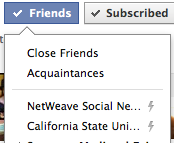 Yes, I went to California State University, Fullerton. You want fries with that?
Yes, I went to California State University, Fullerton. You want fries with that?
You will also see the Friend and Subscribe buttons also work from the user’s hovercard when you mouse over their profile pic or name.
5. “Profile” disappears
The old right-hand corner trifecta “Home,” “Profile” and “Account” have parted ways. Instead of Profile, you now have a small thumbnail and name of the user you’re logged in as – that should make things clearer when you are using Facebook as a Page. Also, the “Account” has been replaced by a simple down arrow so you can access all your account, privacy and logout settings.
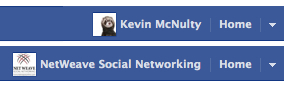 Yes, I know the ferret has more hair than I do.
Yes, I know the ferret has more hair than I do.
6. Last but not least…
There are several smaller updates that are also rolling out:
- You no longer need 25 likes on a business page in order to grab a custom URL
- There is now a “Friend Activity” feed on business pages so that people can see how their friends interact with your page.
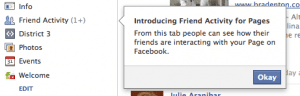
- Facebook will try to not choke your inbox by emailing you a daily summary of the “less important” notifications instead of individual ones. If it makes you feel more alive to have a full inbox, you can change it back to individual emails on the notifications page .
- Posts or comments in another language prompt the appearance of a “translate” button.
- Posts that have been shared will now include a link you can follow to see who has shared them.
- You can now post birthday wishes to peoples’ walls without ever leaving your home page. Just click the birthday’s link in the upper right, and watch the magic:
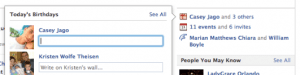 Now if only it would type for me.
Now if only it would type for me.
For you (no charge)
Thousands of smart Facebook marketers are getting smarter using our: 8 Steps to a Facebook Blueprint that Works
Kevin McNulty is the President & CEO of NetWeave Social Networking, a social media agency in the Tampa Bay, Florida area.
